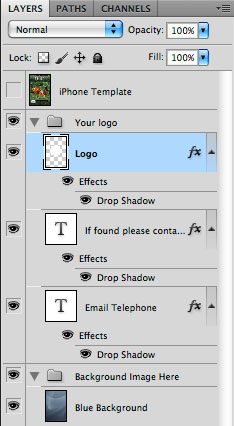Any of you iPhone users use Passcode Lock to get into your phone?
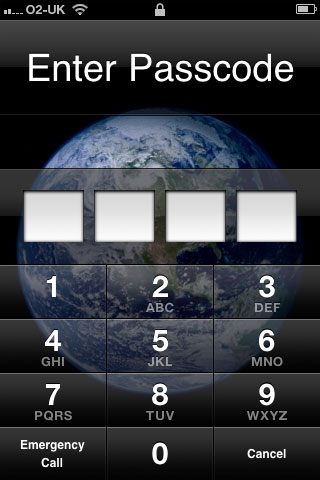
Smart thinking! Then if someone pinches your phone they can’t use it!
Huzzah! Fight crime with brains!
Furthermore – If you’re a mobile me subscriber, you can log in & use the ‘find my iPhone‘ feature (which works with iPad’s too) and it’ll triangulate your phone signal and tell you where it is. You can then choose to message your phone, like so…
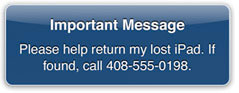 remotely wipe all data off it, or get the cops on it & drop by to collect it it person
remotely wipe all data off it, or get the cops on it & drop by to collect it it person
However, what if a kind-hearted individual finds the iPhone you lost when you were out on’t sauce? They can’t call you to arrange it’s return cos they can’t get through the lock screen to find out your number.
The solution, if you’re a geek with a penchant for work avoidance, is to make a custom Lock Screen, with your branding & contact deets on it!
Like so:
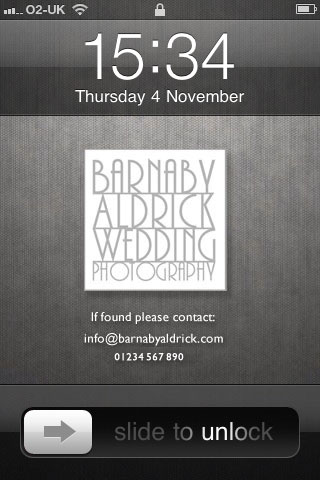
[At the bottom of this post is a link to download the template I used to make these]
Don’t be a ding and put your mobile number on the phone number bit. I’ve changed it on the one above, but I put my girlfriends mobile on it, so if it’s found they can alert her. But if you’ve a landline number, that’d work too.
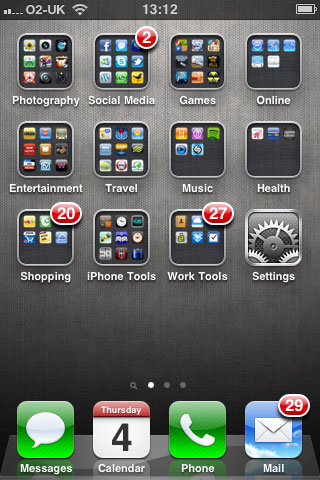
If you’ve an iPhone 4 or 3GS you can set the background of the home screen too. (3Gs can only save a Lock Screen and the home is always black)
Cos I’m a branding pervert, I made myself a selection of matching Lock Screen & Home Screen images, with and without the logo.
I made an actual size photoshop template for the iPhone screen with guides to show where the ‘time/date’ & ‘slide to unlock’ areas are.
You can add your own logo/brand/chat into the ‘Your logo’ group, add your own background into the, surprisingly, ‘Background Image Here’ group (which includes the old school apple background above), save one file called iPhone-Lock, click the eye of the ‘Your logo’ group and it’ll hide that group showing only your background. Save that as iPhone-Home. Use iTunes to sync them onto your iPhone (or email them to yourself, view them in your iPhone’s mail & save to phone), open pictures, click the bottom left icon & ‘Use as Wallpaper’
You can download the template & make your own custom home screen by clicking the photoshop images above or by clicking here (if it tries to open an image in a new window, right click here & click the menu option that’s along the lines of ‘Save Target As’ / Save linked file as’ etc & save to your computer).
Happy Bonfire night everyone! Enjoy the fires, fireworks & try to get your hands on a loaf of sticky Yorkshire parkin!
B