
I recently treated myself to a new camera body, the Canon 5DmkIII, for another busy wedding season. The battle-scarred mkII has been demoted to Clare for lighter, 2nd-shooty duties & the long-serving 5D, which having had mirror-box & shutter replacement operations is still game for more, has been relegated to the bench.

Having had the mkIII for a couple of weeks now, and having put it through its paces at various different events, I thought I’d share my thoughts on it in use, in a photographic context.
[ WARNING: there’s a strong likelihood things are about to get geeky! ]
So – a little backstory…
I’ve wasn’t alone getting stroppy at the length of time Canon took to update the game changing mkII. It really was an amazing camera for both stills and video when it was released. I really embraced its stunning video functionality and continue to enjoy making my photography move, creating music videos & documentaries for local bands and so forth.
But then nearly four years passed.

During that time, EVERY other camera in Canon’s lineup received an update. The 7D took video functionality forward, followed soon after by 60Ds & 600Ds with fold out screens. Even the 1100D’s started sharing feature sets with significantly higher bodies, leaving mkII owners really only holding a ‘full-frame sensor’ shaped trump card. Out of Hollywood, in a limo bursting with exotic new movie lenses, burst Canon’s cinematic C500, on route to a set somewhere, too expensive to stop. Then when waiting time for a new 5D reached fever pitch, a ridiculously priced 1Dx flew teased us in glossy camera mags.
There was much waving of fists.

Then I had a Lexar Pro Compact Flash card fail on me. Dead. No software salvage, just dead. Fortunately I didn’t loose anything critical, but I was reminded how one of the mkIII’s hot new features was dual memory card slots to protect photographers against such data loss. A valuable feature indeed.
I spoke with my pal Cris Matthews about his experience with his mkIII and he, like many of the reviews, said it was a completely new camera in the hand, rebuilt from the ground up with low light and wedding photographers in mind.
So I bought it (from a UK eBay seller for a snip under £2.5k, saving me a cool £500, which I’ve since poured into another 70-200 for Clare).
WORDY INTRO, MUCH?!
[ Pat yourself on the back if you’re still with me ]

So – the day after I bought it (and after probably not enough manual reading!) I decided to take it to a wedding and see I got on.

Although there were a few frustrations, it really did feel like the perfect wedding camera – far more refined to use and responsive in the hand – bringing the 2008 mkII right up to date with 2012 technology and many, many easy to change refinements to customise it to your taste.
I doubt this review will break new ground, but will detail my thoughts, both good and bad.
But being a positive kind of guy, I’ll end on a good note and reel through 3 negatives I encountered first…

THE NEGATIVES:
- A NEW LCD TO GET USED TO – Whenever I buy a new camera, I end up missing what I’m familiar with from the old. Upgrading the 5D to the 5DmkII I missed the 5D’s ‘smooth’ LCD images. I later grew used to it and soon preferred the mkII screen. I had the same experience stepping up to the mkIII. It arrived in the post a day before a wedding and after a good play, so I decided I’d use it. The previews it was throwing up of my RAWs on the day weren’t too pleasing, somehow looking like ugly almost HDR JPEGs and not very particularly either. I later found out it was because it the mkIII was previewing JPEGS on the SD card, which had been processed with the default ‘Auto Lighting Optimiser’ that balances Dynamic Range a bit like HDR images. Dual card settings took a bit of figuring & switching this back to previewing from the CF card RAWs sorted it. When I put the RAWs through Adobe Lightroom they looked very much like mkII files, but processed even better, and were just as sharp.
- POOR FOCUS CONFIRMATION – While the redesigned AutoFocus on the camera borders on genius (more on that later), when you lock into focus, the red flash confirmation isn’t bright enough in anything but dark conditions to see clearly. I don’t like to shoot with the beep for confirmation, cos it’s forever beeping and off putting to me and those I snap. So there’s now a bit of a aim and hope vibe to being in focus. Word around the campfire is that they’re hoping to deal with this in updated firmware. For the time being I’ve put the ‘VF focus grid’ on so more edges light up for confirmation.
- OWNING THE MKIII HASN’T MADE ME A BETTER PHOTOGRAPHER – Sadly I think I’ve still got to work on that myself.
THE POSITIVES
There are plenty of pros to the mkIII! It really does feel like a camera that’s been built to the wants and needs of a photographic community, rather than just the usual drip-feed bump in ISO, resolution and LCD pixel count.
I’ve given it a solid drilling at a few weddings now, at several pre-wedding portrait shoots, at various low light band gigs (pushing the ISO hard) and at a dog activity day (which might count as the closest I’d get to a sporting event!)
I posted a full blog on the mkIII in a low light gig context here, but some example images include:

Shot at 12,800ISO @ f2.8 and 1/250th on the 70-200L 2.8 IS
![Gary Stewart Album Launch [Web-Ready] 037](https://www.barnabyaldrick.com//wp-content/uploads/2012/05/Gary-Stewart-Album-Launch-Web-Ready-037.jpg)
I pushed the ISO on this badboy up to 25,600ISO @ f8 and 1/125th, again on the 70-200
It’s not often when you’re forced to call on f8 in a low light gig!
![Ewan Mclennan gig [Full-Res] 003](https://www.barnabyaldrick.com//wp-content/uploads/2012/05/Ewan-Mclennan-gig-Full-Res-0031.jpg) I shot another gig recently entirely at 3200ISO, which comfortably opened up f2.8 lenses to holdable speeds, and still looked clean in post.
I shot another gig recently entirely at 3200ISO, which comfortably opened up f2.8 lenses to holdable speeds, and still looked clean in post.![Ewan Mclennan gig [Full-Res] 005](https://www.barnabyaldrick.com//wp-content/uploads/2012/05/Ewan-Mclennan-gig-Full-Res-0051.jpg)
3200ISO @ f2.8 and 1/160th on the 70-200 f2.8 IS.
Even though I had the 24, 35, 50 and 85mm primes on me, I didn’t feel the call to use them, as the 16-35 & 70-200 f2.8 lenses did a sweet job on their own!
Instead of filling this post with mkIII images (there are a million out there already), I’ll mainly discuss how its redesign affected me in use.
HIGH ISO NOISE: I’m no noise ninja or pixel peeper, but at 100% on the viewfinder and in Lightroom/Photoshop, I found the mkIII appeared almost as clean at 6400ISO as the mkII was at 1600, though pulling clarity out of the murky dinginess is something that still requires post production. RAWs processed in a ver similar way to the mkII, though the extra 10meg tagged on the file size does appear to slow Lightroom 4 down.
DUAL CARD SLOTS: Firstly, the 2 card shooting provided exactly what I hoped for as a fundamental new update in contingency against potentially loosing data. I can now shoot RAWs to a stack of changing 8GB CF cards, and leave a 32GB SD memory card to soak up all days Large JPEGs. I’ve always shot on lots of smaller 8GB CFs, fitting around 200ish RAWs on each, meaning if one dies you don’t loose a full wedding. But now if a CF fails, I’ve large JPEGs to fall back on. I don’t delete the SD till I know I’m archived in two places.
Furthermore, should my actual memory fail, and I head to a wedding miles away forgetting my folder of memory cards (not happened yet, touch wood, and in the past I’ve always kept extra cards in the boot just in case!), I could always shoot on the 32gig SD card, as it essentially lives in the camera. Win win!

MAX ISO > MINIMUM SHUTTER SPEED: My next favourite feature makes the most of the ‘nearly-but-not-quite’ auto ISO of the mkII (and now offers what Nikon have for some time) – a proper AUTO ISO. I was rarely comfortable shooting the mkII up around ISO3200, but set to Auto ISO, I would happily tear up into noise central super high ISOs, often rendering images unusable. On the mkIII you can not only define your minimum and maximum ISO boundaries (eg. Between 100-6400, and not above), but you can determine a minimum shutter speed, eg. 1/125th or 1/250th, so you know you know you’ll be able to a) get shutter speed that won’t be tarnished by camera shake and b) an image that’s not too noisy to process! I’ve set max ISO to 3200 and min shutter to 1/250th on Av to be C1 on my custom settings dial; so I can quickly dial in this mode and handle indoor & outdoor shooting without touching a dial.
Settings like these will be cause for much rejoicing in David Jay’s spray-and-pray community! ; )
BURST OR SILENT: Next on the list of wins is the silent shutter! The ordinary burst shutter now has three modes, normal, Silent and High Speed. On normal burst it’s more suited to portraits/candids (saving you from accidentally burning through your memory card space!), H burst catches fast moments (that confetti shot at 6 frames per second, for example) or flick it to Silent and a the compromise of a few frames per second, you get an altogether more dignified, almost silent shutter (perfect for church/speech scenarios). I set my C2 custom dial option to the same as C1 but with the silent shutter, so to go from fast shooting normal volume auto ISO Av, one click and I’m in church mode.
AF! One of the major pitfalls of the mkII was it’s more than lacklustre focussing performance. Essentially, anything but the central focussing point simply could NOT be relied upon, and pretty much every image had to be shot with a ‘central point focus lock>recompose’ tactic. This technique is prone to error shallow depth of field lenses like the f1.2s. A professional camera with only one working focus point is a bit of a joke really and has long left many wedding togs clamouring for the altogether more superior focussing system of the pro-line 1D bodies. You can see below the difference in viewfinder screens and focal points:
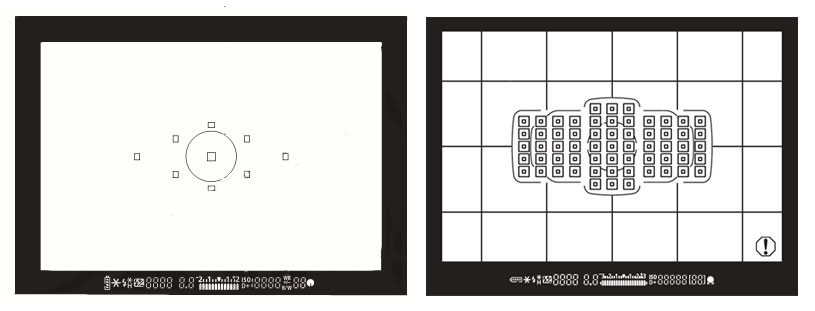 Again, the wishes of the community have come true, and the jazzy 64-point AF system of the desirable, but arguably flawed, 1DX as trickled down to the mkIII; not only bringing to life focus points on low f-stop primes, but even making the mkIII (with it’s 6FPS) a decent spots photography camera.
Again, the wishes of the community have come true, and the jazzy 64-point AF system of the desirable, but arguably flawed, 1DX as trickled down to the mkIII; not only bringing to life focus points on low f-stop primes, but even making the mkIII (with it’s 6FPS) a decent spots photography camera.

I had a bash at some sports-style photography when we took our little girl Kyra to the Yorkshire Rose Dog Rescue ‘Dog Fun Day’ and papped our little girls being timed fetching a ball over hay bales. Set to sports mode and AI focus, it coped impressively well. Though there are so many options to the new AF system that Canon released a 48-page field guide PDF to getting the most out of it!
ORIENTATION-BASED AF – A slick new AF sub-feature I’m enjoying is being able to set the mkIII to remember orientation-specific focus points. Ie. held in a landscape format my default AF point is the centre, but flip the camera to a portrait orientation and it automatically moves to a top central point! Furthermore, you can reassign the newly positioned ‘DOF Preview’ button to return the focus point from any current position to the centre while the button is held; ideal for situations where a moment or subject isn’t near the currently selected AF point and you can revert to central lock > recompose tactic.
ULTIMATELY CUSTOMISABLE: Not only in action does the camera feels sharper in response and almost more logical in the hand for button placement, you can now reassign nearly all the major buttons roles to taste, without having to delve deep into Custom Function menus. The Q button lets you bring up a list of all buttons and their available reassignments, essentially allowing you to really make your camera very difficult for someone else to use!
ZOOM: A down side of new button placement is that the preview image zoom buttons have been moved. It’s taking a while to get used to, but I love that the new zoom button can be set to zoom to a specific zoom %. While you can set it I to zoom to 2x, 4x or 10x zoom, I’m like that you can set it to zoom to ‘actual size’ so I can see actual critical 100% image sharpness at the press of a button. Furthermore, they’ve added another clever button to view two images side by side and zoom both for comparison, helping you file as you go in the field.
RATING: Canon have made a stroke of genius adding a ‘Rating’ button to the roster, allowing you to assign images one to 5 stars, which is stored in the metadata and shows in Adobe Lightroom/bridge/Apple software on import! This is so good if you’re an on-the-day slideshow maker like me, rating fave images as you shoot them, so lately can quickly filter images by rating and speed up the creation of the sideshow. We did this at our last wedding to great success!
100% VIEWFINDER: One of the mkIII’s new sales features is a 100% field of view viewfinder. Personally this has been a long time coming and to be honest, I’ve ever quite understood why an SLR wouldn’t have a viewfinder that only shows 95% or whatever of what the camera will photograph. Sometimes it’s a bit of a bonus having 5% extra cropping latitude in post, but the idea has alway been a bit bizarre to me.
OTHER COOLNESS! As well as the major updates, and fun features I’ve listed above, there are a whole slew of beneath-the-hood refinements that really make you feel like your using a camera built in 2012 rather than 2008. I like that the on / off switch is now by the mode dial, which also features a dial lock to avoid knocking. I love that you can change file naming conventions from ‘IMG_xxxx’ to your own specification, eg. ‘5D3_xxxx’, so you can differentiate between cameras. I never took advantage of it on the mkII, but have now discovered the ‘My Menu’ feature too, for saving regularly used menu options , eg. Format, CF/SD saving options, beep etc.
So there you have it! I’ve not even had chance to really fire up the video features yet, but I’m already a big fan. It’s a near-perfect wedding and gig camera, brilliant at high ISOs, with accurate and customisable autofocus, fast or quiet operation and with versatile RAW resolution.

HELLS YEAH!
Thanks for reading kids! B
